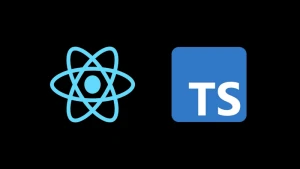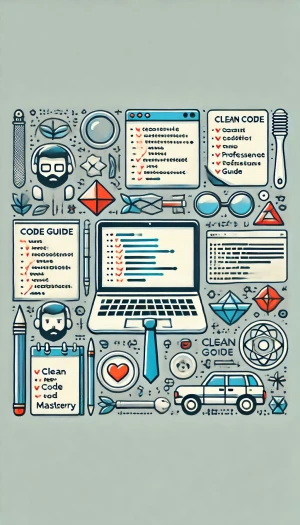الدورات
title
How to Optimize Your Website's Loading Speed

Why We Need to Optimize Loading Speed
Imagine constructing a house with poor materials or neglecting its structure—disaster, right? Similarly, a slow website is like a house on shaky ground; it may seem fine initially but fails under pressure. Here's why website speed is vital:
- User Frustration: Nobody likes waiting in line, and a slow site feels just like that. Visitors will leave for faster alternatives.
- Search Engine Rankings: Search engines like Google prioritize fast websites. A slow site hurts visibility, making it harder for users to find you.
- Lost Revenue: A slow e-commerce site drives shoppers away, resulting in abandoned carts and lost sales.
- Reputation Damage: Slow websites seem unprofessional, tarnishing your brand's credibility.
Optimizing website speed isn't just about better performance—it's about delivering seamless experiences that attract and retain users.
How to Score Your Website Loading Speed
Think of a website as a symphony. Every element contributes to the harmony of performance. Here's how to assess your site's speed:
- Measure the Score: Use tools like Google PageSpeed Insights, GTmetrix, or WebPageTest to evaluate performance. These tools act as your "sheet music," revealing areas needing improvement.
- Analyze Metrics: Break down critical metrics—Time to First Byte (TTFB), image optimization, or JavaScript efficiency. Each metric functions like an instrument, and all need to be in tune.
- Focus on User Experience: Numbers matter, but user perception is key. Ensure your pages load smoothly with fluid transitions and responsive animations.
- Gather Feedback: Conduct user tests to identify bottlenecks or frustrations with slow loading times.
- Optimize for Diverse Audiences: Design for users with varying internet speeds and devices.
- Continuous Improvement: Regularly monitor and tweak your site’s performance to maintain top-tier speed.
What You Need to Do to Optimize Your Website
1. Optimize Images
Images often cause slow loading times but can be optimized without sacrificing quality:
- Compression Tools: Use TinyPNG or ImageOptim to shrink images without losing clarity. Advanced users can use tools like
pngquantormozjpeg. - WebP Format: Convert images to WebP for smaller file sizes and quicker loads.
- Browser Caching: Store images locally on users' devices for faster repeat visits by setting cache headers.
- CDNs: Use content delivery networks like Cloudflare or AWS CloudFront to serve images closer to users.
2. Configure Cache and CDNs
Caching and CDNs act like turbochargers for websites:
- Browser Caching: Store assets like scripts and stylesheets locally for repeat visits.
- Server-Side Caching: Tools like Varnish Cache or Redis store frequently accessed data, reducing server strain.
- CDNs: Host assets globally, reducing latency and ensuring faster delivery to users worldwide.
- Edge Caching: Serve content closer to users for ultra-fast experiences.
- Cache Invalidation: Regularly update cached content to keep it fresh.
3. Follow Strict Rules for Clean Code
Writing efficient code ensures your website runs like a well-oiled machine:
- CSS Simplicity: Avoid complex selectors to improve readability and performance.
- Avoid Repetition: Use reusable styles and components to minimize code bloat.
- Optimize JavaScript: Cache DOM queries and remove unused event listeners.
- Consistency: Adopt global style guides and atomic design principles for uniformity.
4. Build a Robust Website Architecture
A strong foundation ensures scalability and maintainability:
- Frameworks: Use modern tools like Roots/Sage or Timber for streamlined WordPress development.
- CSS Frameworks: Tailwind CSS promotes a utility-first approach, reducing custom code.
- JavaScript Tools: Adopt TypeScript for type safety and scalability. Avoid outdated libraries like jQuery.
- Bundling Tools: Use Webpack or Vite to split, compress, and optimize assets.
5. Implement a Good Render Strategy
Rendering determines how quickly users can interact with your site:
- Move to REST API: Replace AJAX with REST API for cleaner and faster data handling.
- Lazy Loading: Load JavaScript and images only when needed to save bandwidth.
- Critical CSS: Prioritize loading above-the-fold styles for quicker initial rendering.
- Reusable Components: Use modular scripts for scalable and efficient functionality.
By following these practices, you'll ensure your website not only loads quickly but also provides a top-tier user experience, boosting engagement and success.