الدورات
title
Best Productivity Websites and Apps for Improved Focus
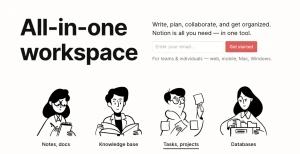
Notion
Notion is a highly regarded all-in-one productivity app that transforms how you organize and manage tasks, notes, and projects. It is one of the best-known websites for productivity, offering a versatile workspace where you can easily create, edit, and collaborate on various types of content, including text, images, videos, and more.
With its intuitive drag-and-drop interface, you can effortlessly organize information into customizable blocks, allowing you to create personalized pages that suit your specific needs. It offers an extensive library of templates designed for a wide range of purposes, from project management to personal goal tracking.
Notion’s powerful collaboration features enable teams to work together seamlessly. You can share pages, assign tasks, and leave comments, encouraging clear communication and efficient project management. The app syncs effortlessly across devices, ensuring that your workspace is always accessible, wherever you go.
However, the app lacks distraction-blocking features. It is ideal for those who enjoy organizing thoughts in a single platform. Notion truly empowers you to create a centralized hub for all your tasks and ideas, making it an invaluable space for individuals, teams, and businesses alike.
Price: Freemium model with various subscription plans
Availability: Web, iOS, Android, Mac, and Windows
Trello
Trello is a highly intuitive and visual project management app that changes how you organize and track your tasks and projects. Its dynamic and user-friendly interface revolves around boards, lists, and cards, providing you with a flexible and interactive system to manage your workflow effectively.
At the heart of Trello's functionality are boards, which represent individual projects or areas of focus. Cards represent tasks or ideas within those lists. You can customize cards with due dates, labels, checklists, and attachments, allowing for detailed task management.
You can easily invite team members to boards, assign tasks, and leave comments for seamless collaboration. Real-time updates ensure that everyone stays informed and aligned.
While Trello is versatile, it is primarily focused on project management, making it less suited for personal productivity needs.
Price: Free for basic use; Standard ($5/month), Premium ($10/month), and Enterprise subscriptions for more features
Availability: Web, iOS, and Android
Evernote
Evernote is a note-taking app that streamlines the process of capturing, organizing, and accessing your ideas and information. With cross-platform integration, Evernote acts as a digital extension of your memory, allowing you to easily store and retrieve important content.
Whether it’s text notes, images, web clippings, or audio recordings, Evernote provides a unified platform for organizing various types of content. Its OCR technology allows you to search within images and scanned documents.
Organizing your notes is straightforward with Evernote’s hierarchical structure. You can create notebooks to categorize your content and add tags for further organization. The app’s robust search functionality allows you to quickly retrieve specific notes or information.
With seamless syncing across devices, you can access and edit your notes from anywhere, enhancing productivity and efficiency.
Price: Freemium model with Personal ($10.83/month), Professional ($14.17/month), and Teams ($19.99/user/month) subscription plans
Availability: Web, iOS, and Android
Todoist
Todoist is a powerful task management app that helps you stay organized and on top of your to-do lists. Its intuitive interface and robust features simplify task and project management, allowing you to focus on what matters most.
You can set due dates, add labels, create sub-tasks, and set reminders to ensure that no task is overlooked. The app’s smart features, such as natural language input and intelligent suggestions, make task creation quick and easy.
With Todoist, you can share tasks and projects with team members, assign tasks, and leave comments to facilitate seamless communication. Real-time updates and notifications ensure that everyone stays in sync, promoting efficient teamwork.
Beyond task management, Todoist offers integrations with popular platforms like Google Calendar, Dropbox, and Slack, helping to streamline your workflow and centralize your productivity tools. The app’s powerful filters and search functionality make it easy to find specific tasks or projects, even in large lists.
Available across multiple devices, Todoist ensures that your tasks and projects are accessible from anywhere. Whether on your computer, tablet, or smartphone, you can stay organized and productive on the go.
Price: Freemium model with Pro ($4/month) and Business ($6/user/month) subscription plans
Availability: Web, iOS, Android, Windows, Mac, and Linux
